When sending an email through our mail servers you may get an error that pops up informing you that you are unable to send the email due to the following: “553 sorry, that domain isn’t in my list of allowed rcpthosts (#5.7.1)”
This is normally caused by the check box in the account settings: My Server Requires Authentication not being checked. The email client attempts to send the email to the server without providing a password – Hence the server replies that you are not allowed to relay without the correct authentication.
To resolve the issue, you simply need to check the checkbox next to “My Server Requires Authentication” in your email clients settings. In Outlook, it looks like the following: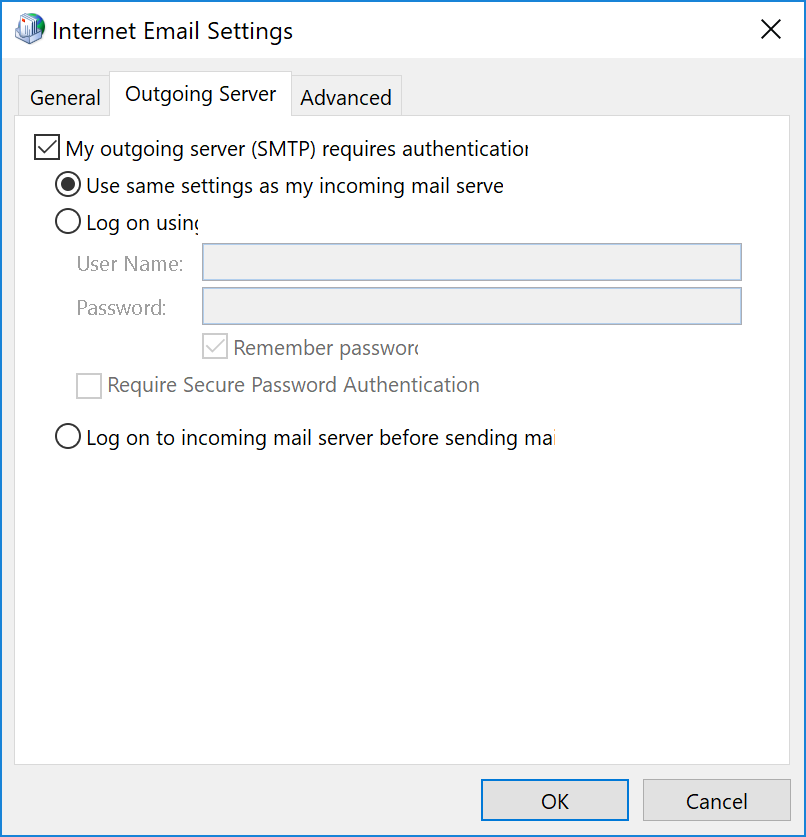
In other email programs such as Apple Mail you may just need to enter your username (full email address) and email password for the Outgoing Mail Server (SMTP)










